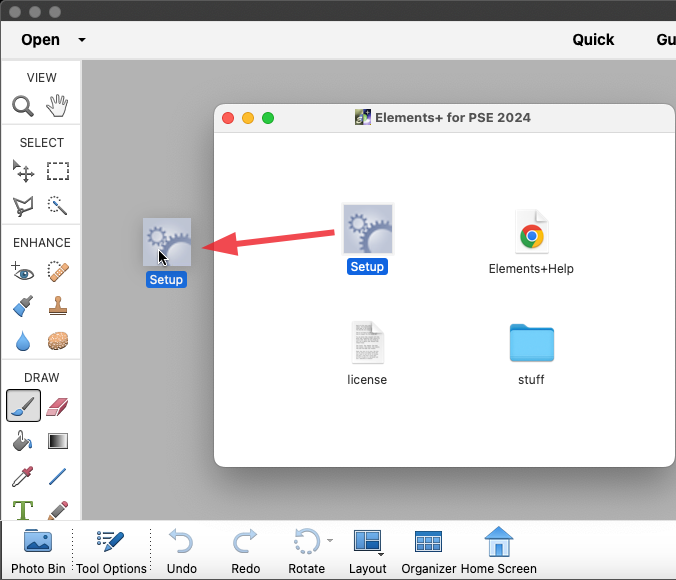Elements+ Setup (Mac)
"Elements+" (hereinafter, "E+") is an add-on that powers up Adobe Photoshop Elements (hereinafter, "PSE"). To install it automatically:
- Start Photoshop Elements Editor.
- Mount Elements+ disk image (i.e., open "elements+2024.dmg" file).
- Drag the "Setup" file onto any empty area in the PSE Editor window (screenshot).
- In the dialog that opens in PSE,
click "OK" to confirm the installation. - Restart Photoshop Elements Editor and wait for the MediaDatabase to rebuild.
![]() If you have some problems with the installation, please, watch this video.
If you have some problems with the installation, please, watch this video.
Complete troubleshooting guide is available here.