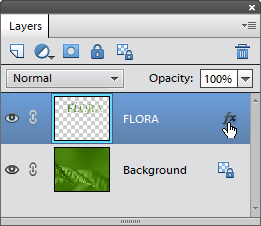Rasterize Layer
 The "Rasterize Layer" command converts the current type, shape or smart-object layer to an ordinary raster layer, so, that you can edit it with the ordinary tools - Brush, Clone, Paint Bucket, etc.
The "Rasterize Layer" command converts the current type, shape or smart-object layer to an ordinary raster layer, so, that you can edit it with the ordinary tools - Brush, Clone, Paint Bucket, etc.
Unlike the standard "Simplify Layer" command, this method doesn't flatten layer styles.
For example, you can rasterize a text layer and then filter it, retaining in the meantime an editable "Drop Shadow" effect (screenshot).