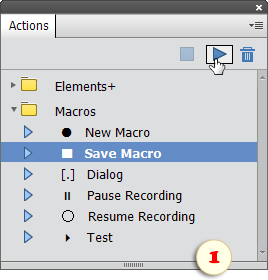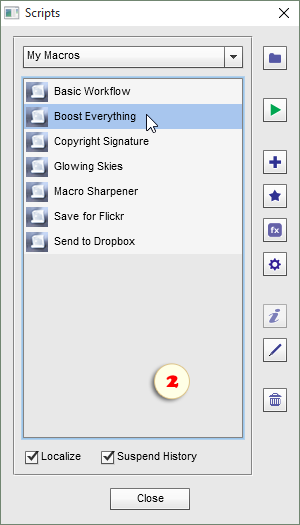Macros
 In full Photoshop, actions are a great time saver allowing users to record their repeating tasks and replay those afterwards with a click.
In full Photoshop, actions are a great time saver allowing users to record their repeating tasks and replay those afterwards with a click.
Unfortunately, Photoshop Elements doesn't let you create custom actions of your own. That's why you may need "Macros" kit to streamline your workflow.
In short, you save (fig. 1) a chain of editing steps as a macro, and then play it through the Scripts dialog (fig. 2).
Technically speaking, such an automatically recorded sequence is a regular script. The term "macro" is used here only to distinguish your own custom scripts from all the others in E+ catalog.
Important! To enable the automatic recording you have to download Scripting Listener plug-in and install it into PSE.
To make sure the plug-in works, restart Photoshop Elements, open any image, and then find a file named "ScriptingListenerJS.log" on your Desktop. Thereafter, you can proceed to the macro recording.
![]() If you don't know how to install a plug-in into Photoshop Elements, please watch this video.
If you don't know how to install a plug-in into Photoshop Elements, please watch this video.