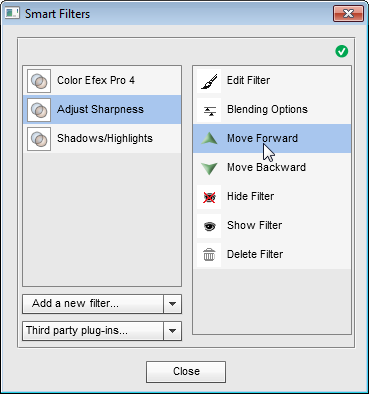Smart Filters
Unlike ordinary filters, "smart" ones let you process your images non-destructively. That is, later on you may change your mind and alter the filter settings, or utterly "unsharpen", "unblur", "undistort" it, etc..
 To access the smart filter related functions, you double-click the "Smart Filters" thumbnail in the Effects palette.
To access the smart filter related functions, you double-click the "Smart Filters" thumbnail in the Effects palette.
On the left side of the "Smart Filters" dialog box, you can see a list of smart filters that has been applied to the current smart object previously.
Under the Filter list, there is a drop menu, allowing you to add a new filter.
Another drop menu appears if the script finds supported third party plug-ins (more about).
On the right side of the dialog, you can find the traditional Commands panel.
![]() A video on this topic is available here.
A video on this topic is available here.