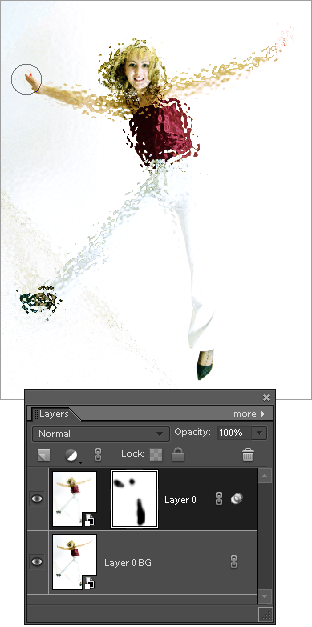Alternative Smart Filter Mask
If you find editing filter masks without seeing mask thumbnails inconvenient, consider an alternative masking method.
- In the Layers palette, select a filtered
 smart object.
smart object. - Open the "Masks" dialog and apply the "Alt-Mask"
 command.
command. - Now you can mask the effect by painting on the ordinary layer mask (screenshot).
The upside of this method is that you can see a mask thumbnail and can use standard commands for handling the mask.
The downside - somewhat bulkier layer structure and larger size of the saved PSD file.