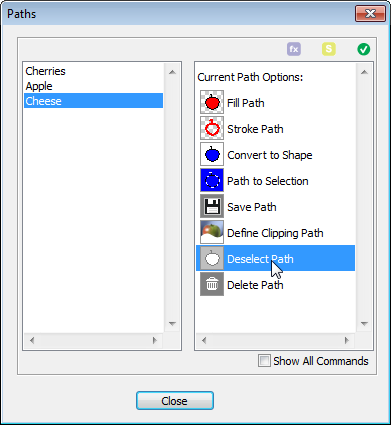Paths
"Path" means non-printable vector outline, only visible while it's active. However, you can easily convert this auxiliary substance to a shape layer or use it to define printable area of the entire image.
 To access the corresponding functions, you open the "Paths" dialog by double-clicking its thumbnail in the Effects palette.
To access the corresponding functions, you open the "Paths" dialog by double-clicking its thumbnail in the Effects palette.
The left panel of the dialog box displays paths that already exist in the document.
The right panel contains commands for making new paths and handling the existing ones.