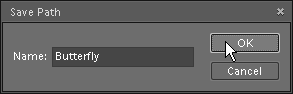Saving a Path
 As we have already mentioned, the "Work Path" means "temporary" path. For example, when you create a new path from a selection or from text, it replaces the previous Work Path*.
As we have already mentioned, the "Work Path" means "temporary" path. For example, when you create a new path from a selection or from text, it replaces the previous Work Path*.
*Paths created from shape layers and vector masks are saved automatically.
To secure the created Work Path:
- Open the "Paths" dialog.
- Make sure that the "Work Path" is selected in the Paths list.
- Apply the "Save Path"
 command.
command. - In the dialog box that appears, enter desired path name and click "OK".
Please note that you can't overwrite existing paths. For example, the program won't save a path as "Path 1", in case a path with that name already exists.
In conclusion, let's touch saving the files containing paths. Unlike vector shapes, paths may be saved to various file types. For example, you can incorporate your vector drawings into a JPEG file and publish it on the Web.