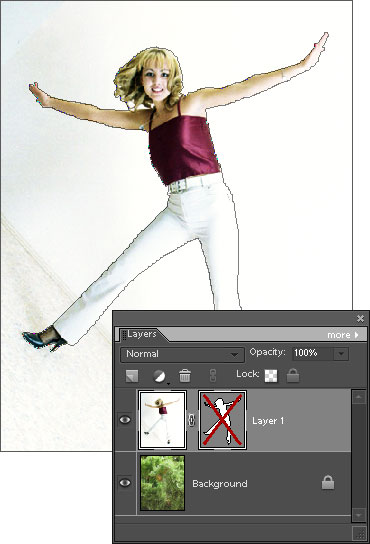Disable Vector Mask
If you don't need a vector mask any more, you can delete it by dragging its thumbnail in the Layers palette onto the "trash" ![]() button, or with the help of the E+ "Delete Vector Mask"
button, or with the help of the E+ "Delete Vector Mask"  command.
command.
In the meantime, if you may need the mask later on, you don't need to remove it completely.
The "Disable Vector Mask"  command lets you turn off a vector mask temporarily, rather than delete it.
command lets you turn off a vector mask temporarily, rather than delete it.
To turn on the disabled mask, you use the "Enable Vector Mask"  command.
command.
Tip. Alternatively, you can disable / enable a vector mask by [Shift]-clicking its thumbnail in the Layers palette.