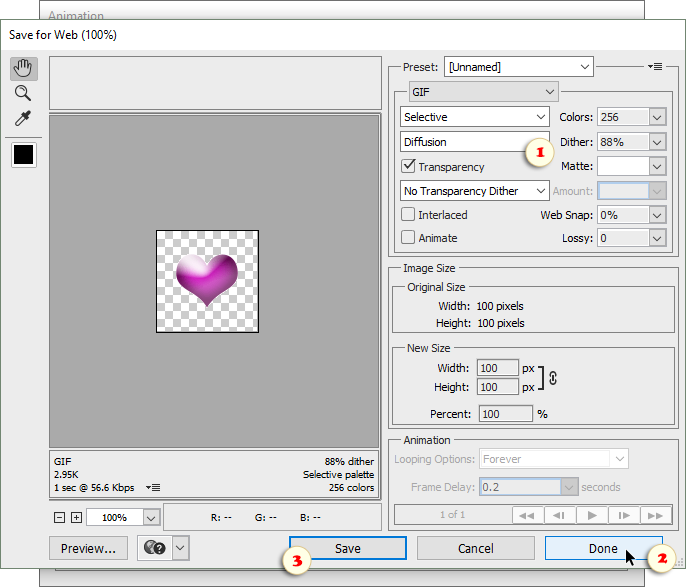Saving Animation (PSE 15+)
I. To optimize the quality of the created animation:
-
In the "Animation" dialog, run ![]() "GIF Options" command.
"GIF Options" command.
-
In "Save for Web" dialog that opens, set the number of colors, transparency, matting, and/or other parameters (fig. 1).
- Click "Done" button
(fig. 2).
II. To preview the animation with your default Web browser:
- In the "Animation" dialog, run ![]() "Preview in Browser" command.
"Preview in Browser" command.
III. To save the final animatied image:
-
In the "Animation" dialog, run ![]() "Export as GIF" command.
"Export as GIF" command.
- In the "Save for Web" dialog that opens, click "Save" button (fig. 3).
- Specify the target folder.