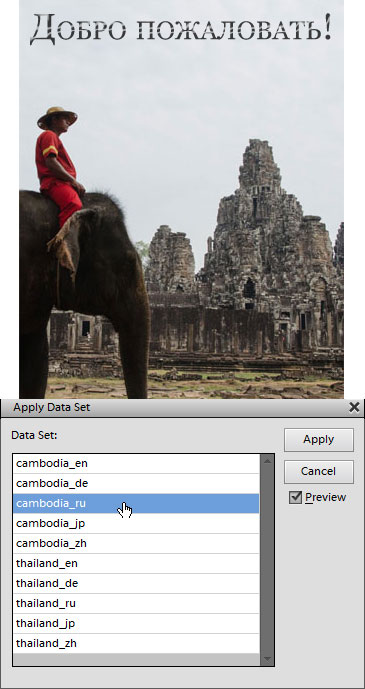Applying Data Sets
So, we have imported / created lots of data sets. What good it makes?
1. Launch "Apply Data Set" ![]() script. The dialog that opens displays the list of all available data sets.
script. The dialog that opens displays the list of all available data sets.
2. Check "Preview" option. Now you can switch between data sets without closing the dialog window.
3. If you want to load one of the sets into the source document, click "Apply" button.
4. To save all the design versions at once, run Export Data Sets as Files" ![]() script.
script.
5. In the dialog that opens, select the target folder and file naming rules.
In the screenshot, the files should be named after the source data set.
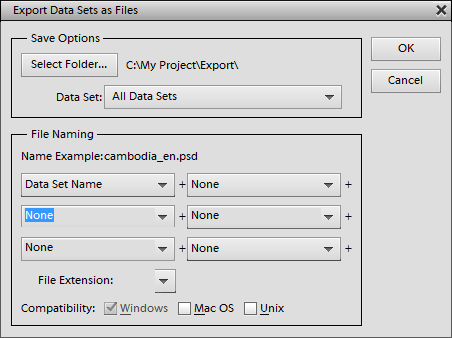
On clicking "OK", PSE saves the generated images into the specified folder as PSD files. For quick conversion of these files to a Web-friendly format, consider the "Batch" tool.