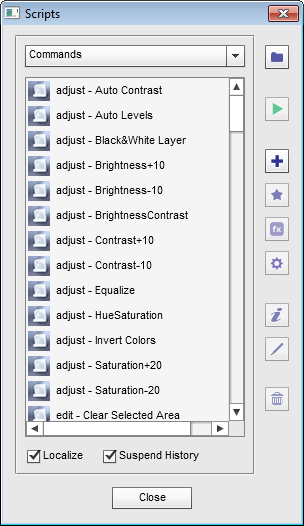"Commands" Category
![]() The "Commands" category of the E+ catalog includes simple functions executed without opening dialogs.
The "Commands" category of the E+ catalog includes simple functions executed without opening dialogs.
These scripts are intended for batch processing. They also can be used as elementary units for generating compound scripts.
To use a script from the "Commands" category for the batch processing, copy it to the "Batch Optimized" folder, by using "Add to Batch" ![]() button in the "Scripts" dialog.
button in the "Scripts" dialog.
For more details on the batch processing go here.