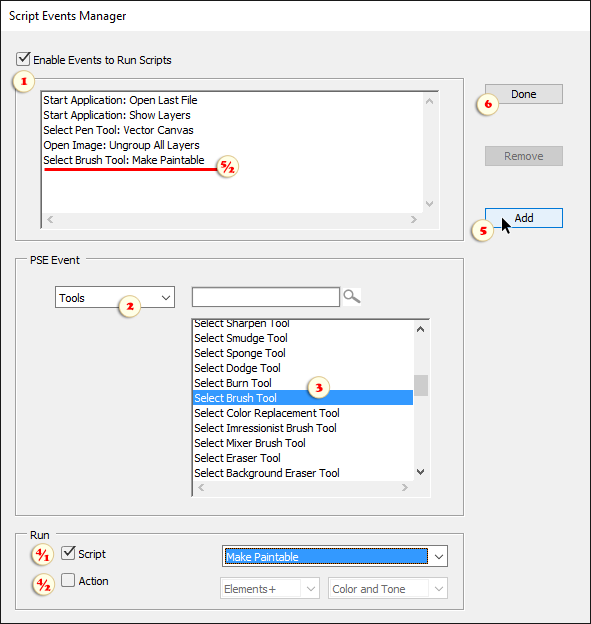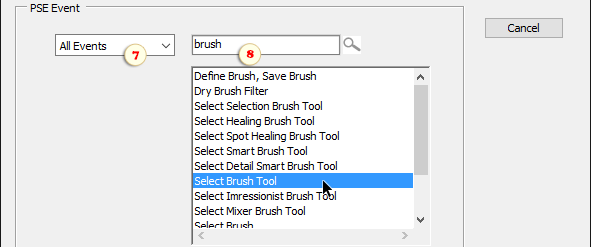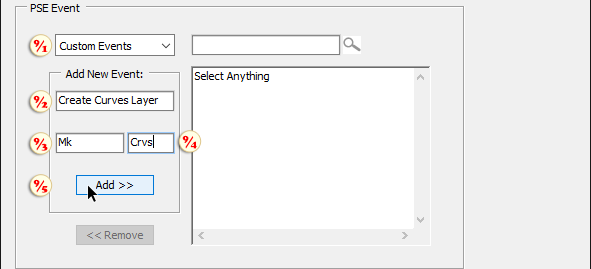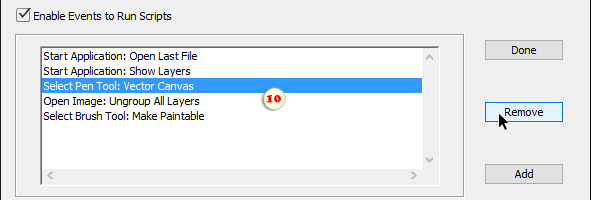Script Events Manager
![]() This tool sets scripts to start when certain PSE events occur. For example, you may use it to automate some routine tasks on creating a new document or on selecting a tool.
This tool sets scripts to start when certain PSE events occur. For example, you may use it to automate some routine tasks on creating a new document or on selecting a tool.
0. Launch "Script Events Manager" either from the Scripts catalog or from the PSE menu: "File > Automation Tools > e+ Script Events Manager".
1. In the dialog that opens, check "Enable Events To Run Scripts" gadget (fig. 1).
2. When first started, the script displays just a few events of "Favorite Events" set. To load more events, choose a different category (fig. 2).
3. Select a trigger-event in the events list (fig. 3).
4. Choose either a script (fig. 4/1) or an action (fig. 4/2) that should be associated with the selected event.
Important: The scripts menu displays the contents of "Events" category (more about). If the desired script is not on the list, choose "Browse..." item and navigate to a JavaScript file in E+ catalog or some other location.
5. Click "Add" button (fig. 5) and make sure the new "Event: Script" line is available in the upper list (fig. 5/2).
6. Once all the needed events/scripts added, click "Done" button (fig. 6) to close the dialog.
Since the dialog contains hundreds of events, choosing the required one may not be easy.
7. If you don't know which category the required event belongs to, choose "All Events" category (fig. 7).
8. In the search field, type at least 3 letters to filter the events (fig. 8).
Let's make it clear that not all Photoshop Elements commands are available in the events list. Some steps cannot be detected by the Event Manager. On the contrary, sometimes a single event corresponds to a wide number of different activities, which makes it pretty useless as a trigger.
9. Nevertheless, if you want to add a missing event (and if you know its code):
- Choose "Custom" category (fig. 9/1).
- Type a descriptive name for the new event (fig. 9/2).
- Type the event code (fig. 9/3) and, if necessary, its class (fig. 9/4).
- Click "Add" button (fig. 9/5).
10. To disable triggering a script, select the corresponding "Event: Script" line and click "Remove" button (fig. 10).
11. To disable all the trigger-events, uncheck the "Enable Events To Run Scripts" checkbox.
![]() A video on this topic is available here.
A video on this topic is available here.