Noise Stacking
![]() This script removes the noise by "averaging" a photo series.
This script removes the noise by "averaging" a photo series.
Suppose, you are shooting handheld in the dark, at a very high ISO level. To get a clean picture, please, try the following.
1. Instead of a single snapshot, take several identical photos (fig. 1) by using your camera's burst shooting mode.
2. Open the taken pictures (and only them) in the PSE Editor.
3. Run "Noise Stacking" ![]() script.
script.
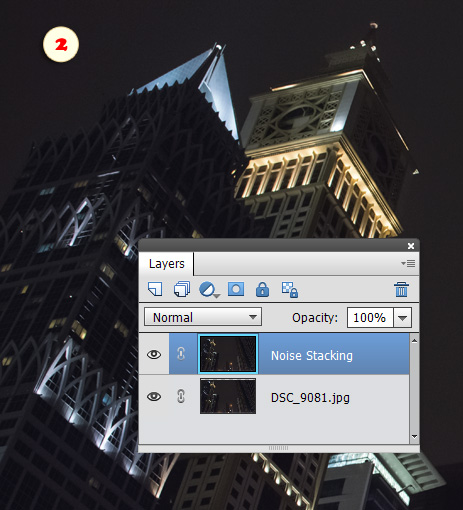
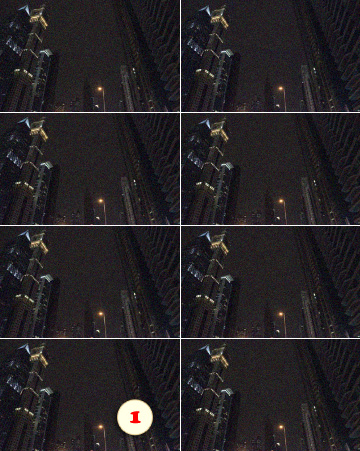
The resulting image includes two layers (fig. 2):
- the upper layer
(Noise Stacking) contains the denoised image;
-
the lower layer is the original non-edited photo (the file that was selected prior to the script launch).
In case the source pictures contain some moving objects (e.g., cars), they may be merged together. To get rid of those artefacts, erase or mask the corresponding areas of the upper layer.
![]() A video-tutorial on this topic is available here.
A video-tutorial on this topic is available here.