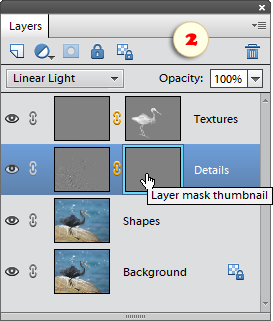FS-Sharpener
![]() As we know, frequency separation is a retouching technique, allowing to smoothen image details selectively. "FS-Sharpener" helps us to use the same method for very efficient sharpening. (Yes, "FS" in the script name stands for "Frequency Separation".)
As we know, frequency separation is a retouching technique, allowing to smoothen image details selectively. "FS-Sharpener" helps us to use the same method for very efficient sharpening. (Yes, "FS" in the script name stands for "Frequency Separation".)
1. Run ![]() "FS-Sharpener" script.
"FS-Sharpener" script.
After dividing the image to frequency-layers the script activates the mask of the "Textures" layer, chooses the Brush ![]() tool and makes the foreground color white. Now you only have to choose a soft brush tip and set the stroke opacity to 30% or so.
tool and makes the foreground color white. Now you only have to choose a soft brush tip and set the stroke opacity to 30% or so.
2. Paint over the places you want to sharpen (fig. 1).
3. If you need to remove the sharpening effect from certain areas, clear them with the Eraser ![]() tool.
tool.
4. In case the achieved sharpness isn't sufficient for you, activate the mask* of the "Detail" layer (fig. 2) and paint over it ![]() with white color (fig. 1).
with white color (fig. 1).
*Just in case you forgot, you activate the mask by clicking the second (right) thumbnail of the corresponding layer in the Layers panel (fig. 2).
![]() A video-tutorial on this topic is available here.
A video-tutorial on this topic is available here.