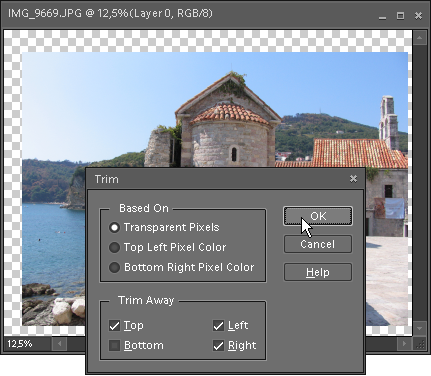Trim
![]() This command crops the image automatically, by cutting off continuously colored or transparent areas.
This command crops the image automatically, by cutting off continuously colored or transparent areas.
- Run the "Trim" script.
- In the dialog box that opens, define which areas should be cropped - transparent, top left pixel color, or bottom right pixel color.
- Specify, which edges to be trimmed. On the screenshot, the author crops all the edges except for the bottom one.
- Click "OK" to commit the trimming.