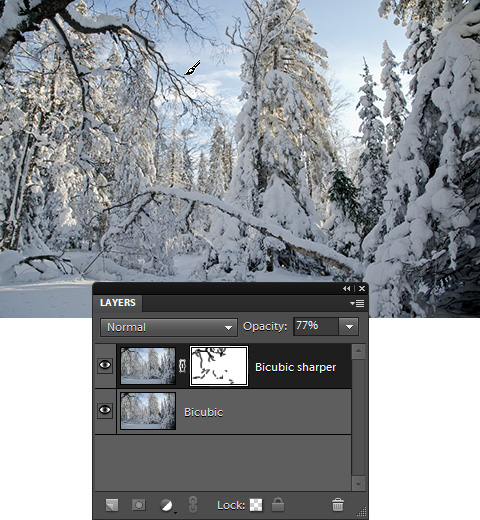Split Reduction
![]() As we know, the "Bicubic sharper" algorithm is recommended for avoiding the sharpness loss during the image reduction.
As we know, the "Bicubic sharper" algorithm is recommended for avoiding the sharpness loss during the image reduction.
In certain cases, though, a significant downscaling using this method may result in obvious oversharp. Isn't the "Bicubic" algorithm more secure?
To not bother about this issue, the "Split Reduction" script combines the both methods.
Once launched, the script opens the dialog very similar to the "Fit Size" tool.
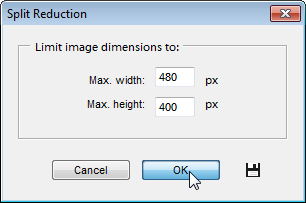
Enter the maximum allowable dimensions values in the "Max. width" and "Max. height" fields and click "OK".
As result, you get a properly sized document that contains two layers - "Bicubic" and "Bicubic sharper". Now you can visually compare and select the better version.
Furthermore, you can combine the both algorithms by reducing opacity of the "Bicubic sharper" layer and/or by masking the oversharped areas as it is shown on the screenshot.