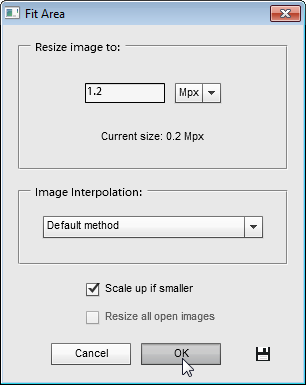Fit Area
![]() This script adjusts the document size to a specified area.
This script adjusts the document size to a specified area.
- In the "Fit Area" dialog, enter the desired area value and choose the proper units - "px" (pixel) or "Mpx" (megapixel).
- By default, if the initial area of the edited document is smaller than the target value, the script doesn't resize it. To force resizing the image anyway, check the "Scale up if smaller" gadget.
- The "Resize all open images" option lets you process all of the currently opened documents.
- Click "OK" to start the resizing.