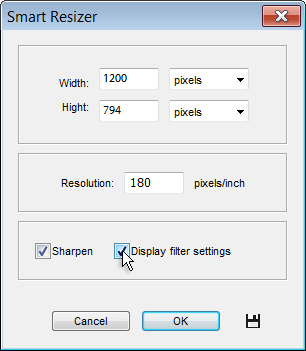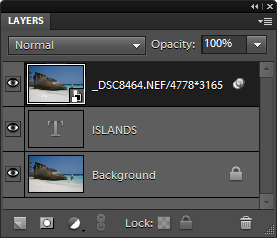Smart Resizer
![]() If you happen to resize the edited images repeatedly, pay your attention to the "Smart Resizer".
If you happen to resize the edited images repeatedly, pay your attention to the "Smart Resizer".
Prior to the first resampling, the script creates a smart object, containing the original document (on the screenshot, "_DSC8464.NEF/4778*3165").
Since this object keeps the initial image data, the followup transformations don't necessarily result in a loss of quality.
That is, you may reduce such an object 20 times, and then change your mind and losslessly increase it to the original dimensions.
The resampling algorithm is defined automatically. For minor resampling (up to 20%), the script selects the "Bicubic" method; for more substantial upscaling - "Bicubic smoother"; for significant downscaling - "Bicubic sharper".
Furthermore, to compensate the possible loss of sharpness, the script applies to the smart object the "Unsharp Mask" filter. The filter settings are calculated automatically, based on the image size and the scaling ratio.
To disable the auto-sharpening, uncheck the "Sharpen" checkbox.
If you prefer to adjust the sharpening parameters manually check the "Display filter settings" gadget (screenshot).
Or you can adjust those settings afterwards by using the "Smart Filters" tool.