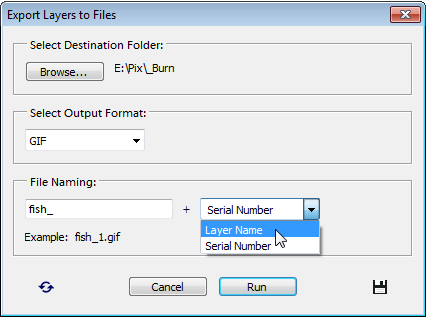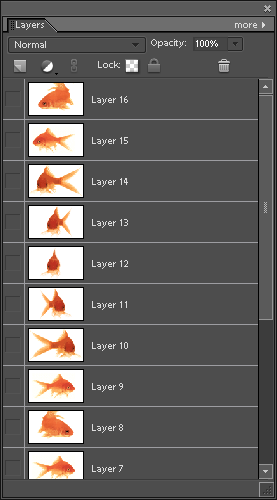Exporting Layers to Files
![]() The "Layers to Files" script saves layers of the current document as individual files.
The "Layers to Files" script saves layers of the current document as individual files.
- Open a layered document. On the screenshot, the author has opened an animated GIF file.
- From the "Scripts" dialog, launch the "Layers to Files" script.
- In the dialog box that appears, click "Browse" button and choose a folder where the exported files will be saved to.
- Define file format in the "Select Output Format" menu.
- In the "File Naming" area specify file naming rules. For example, on the screenshot, the file names should be comprised of the "fish_" prefix and the source layer name.
- Click "Run" to launch the script.