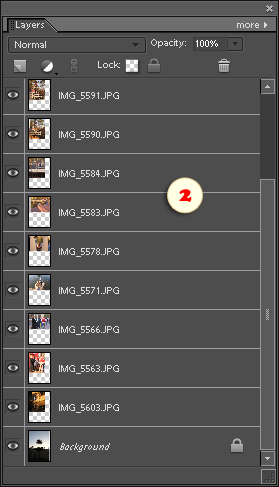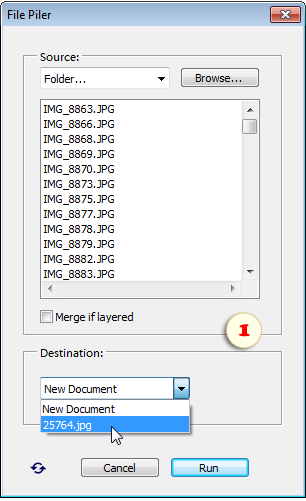File Piler
![]() The "File Piler" script loads image files into a document as layers.
The "File Piler" script loads image files into a document as layers.
- In the "Source" drop menu specify which files should be loaded - all the currently opened documents (Open Files), not opened files from your computer (Selected Files), or a whole folder with images (Folder). The two latter options open a dialog for choosing the source folder or files.
- In case each image (even a multi-layer PSD) must be loaded as a single layer, check the "Merge if Layered" gadget.
- In the "Destination" menu, choose the target document - either a new empty document, or the current image (fig. 1).
- Click "Run" to launch the script.
On the screenshot 2, you can see the result of importing.