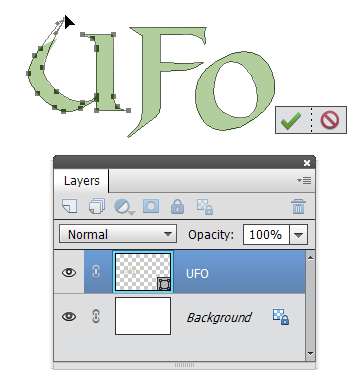Converting Text to Shape
![]() This command converts the current type layer to a shape layer.
This command converts the current type layer to a shape layer.
- Select a text layer.
- Open the "Text" dialog.
- Apply the "Convert Text to Shape"
 command.
command.
This method lets you, for example, select any letter with the Shape Selection tool and then transform it individually.
Also you can modify a character's shape with the Text on Custom Path tool (screenshot).
In the meantime, you retain the vector nature of the object, which means, in particular, lossless transformations.
On the other hand, you can't edit the inscription as text any more.