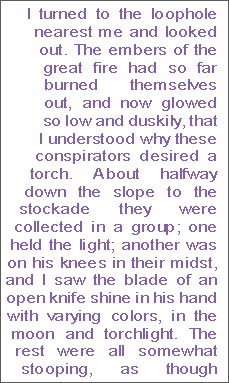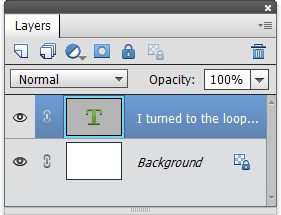Text in Shape
- Open a document you wish add a shaped text to.
- Open the "Text" dialog.
- Choose a suitable option in the "Text in Shape" menu.
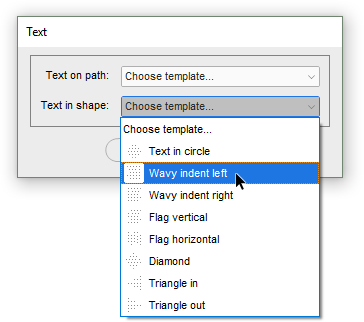
The script opens a file with shaped paragraphs and copies the text layer matching your choice to the target document.
- Adjust size and position of the imported layer. Distortion of the initial proportions is not advisable. (Later on, you will be able to adjust paragraph width and height with the Type tool).
- Replace the "Edit this text" phrase with your own text.
- in the Options bar, choose the font family, size, and color.