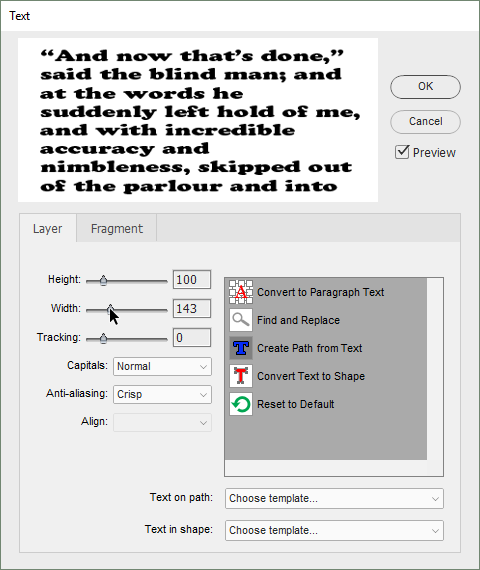Letter Scaling
Scaling lets you alter width and height of characters without transforming the entire layer.
- In the Layers palette, select a text layer.
- Open the "Text" dialog.
- Scale symbols with "Width" and "Height" sliders or enter percentage values (from "0" to "1000") in the proper fields.
- To return to initial scale, set width and height to 100% or apply the "Reset to Default"
 command.
command.
NB Scaling of substantial text pieces may take some time. Please be patient.