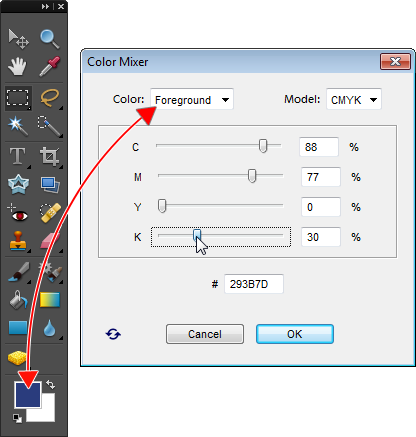Color Mixer
![]() The "Color Mixer" script's dialog is a replacement for the missing "Color" palette. In other words, it's intended for fine-tuning the color you paint or fill with.
The "Color Mixer" script's dialog is a replacement for the missing "Color" palette. In other words, it's intended for fine-tuning the color you paint or fill with.
- In the "Color" menu, select either Foreground or Background color.
- In the "Model" menu, chose a color presentation method:
- RGB (Red-Green-Blue)
- HSB (Hue-Saturation-Brightness)
- CMYK (Cyan-Magenta-Yellow-Black)
- Lab (Lightness-Red/Green-Blue/Yellow)
- Adjust the color with the sliders. The changes are immediately reflected in the Toolbox (screenshot).
The meaning of each slider depends on the currently selected color model.
In the example shown in screenshot, the CMYK option enables cyan (C), magenta (M), yellow (Y), and black (K) sliders. Increasing "K" value means adding to the foreground color some black paint.
More detail on each color model is available here.