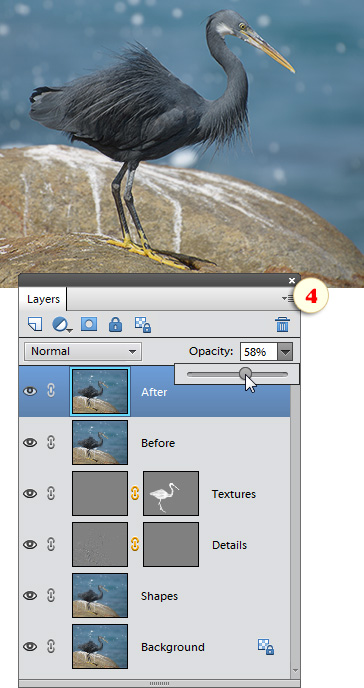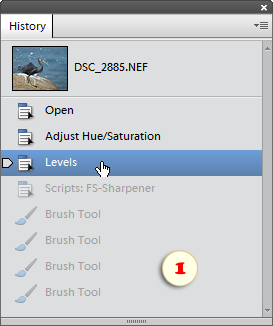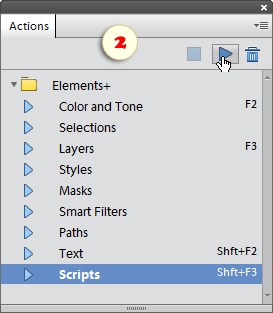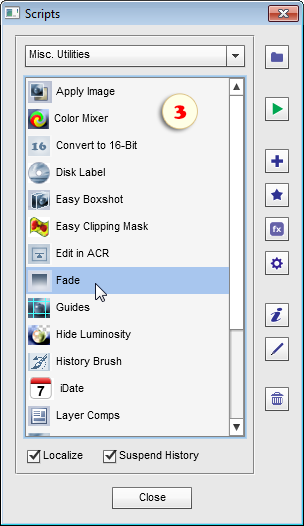Fade
![]() This script lets you reduce effect of one or more recent steps.
This script lets you reduce effect of one or more recent steps.
1. In the History panel, select a desired document state (fig. 1). If you don't choose a history state the script will fade the very last step.
2. From the Actions* panel, open the Scripts dialog (fig. 2) and run "Fade" ![]() script (fig. 3).
script (fig. 3).
*Attention: the "Fade" script won't work if started from the Effects panel.
3. In the Layers panel, set the "history fading" amount by adjusting the opacity of the "After" layer (fig. 4).
In the example shown in the screenshots, we fade the sharpening effect as follows:
- In the History panel, we select "Levels" state (fig. 1) -- because it precedes "FS-Sharpener" step.
- We run "Fade" script (fig. 3).
- We reduce the opacity of "After" layer (fig. 4) to reveal "not-yet-sharpened" state.