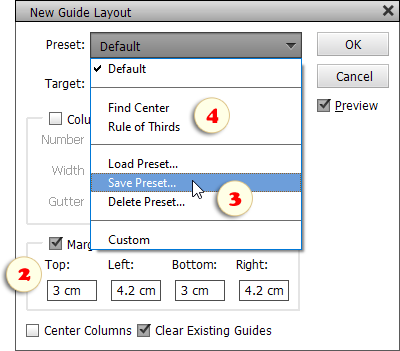Guide Layouts (PSE 14+)
![]() This tool lets you create, save, and reuse custom guide layouts (design markups).
This tool lets you create, save, and reuse custom guide layouts (design markups).
1. Run the "Guide Layouts" script that opens the "New Guide Layout" dialog.
2. Enter the desired sizes in the "Columns", the "Rows", and/or the "Margins" fields (fig. 2).
3. To save the created layout for later use, pull down the "Preset" menu and select the "Save Preset" option (fig. 3).
4. To apply a previously saved guide layout, choose its name in the "Preset" menu (fig. 4).
The "Guide Layouts" tool comes to you with a few ready-made preset layouts:
- "Find Center" adds horizontal and vertical guides at the document center,
- "Golden Ratio" divides your image according to the divine section rule,
- "Rule of Thirds" is a bit simplified version of the previous algorithm.