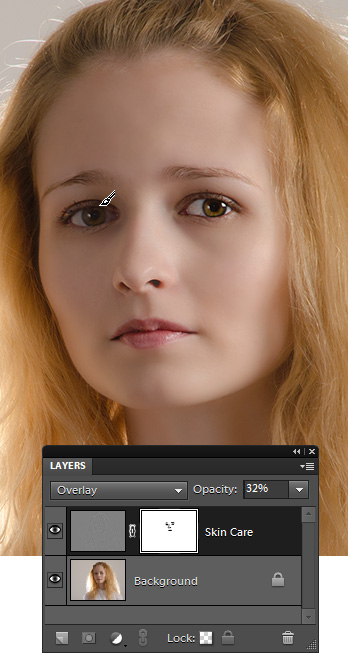Skin Care
![]() This script smoothes the skin automatically.
This script smoothes the skin automatically.
By default, it runs silently. If you wish to customize the settings, hold down [Ctrl] key while launching the script. Then, in the "High Pass" dialog that opens, adjust the "Radius" value.
After applying the script, you can fade or strengthen the achieved effect by adjusting opacity of the "Skin Care" layer.
To retain the sharpness of the eyes and other key ares, paint on the mask of the "Skin Care" layer with black color (screenshot).