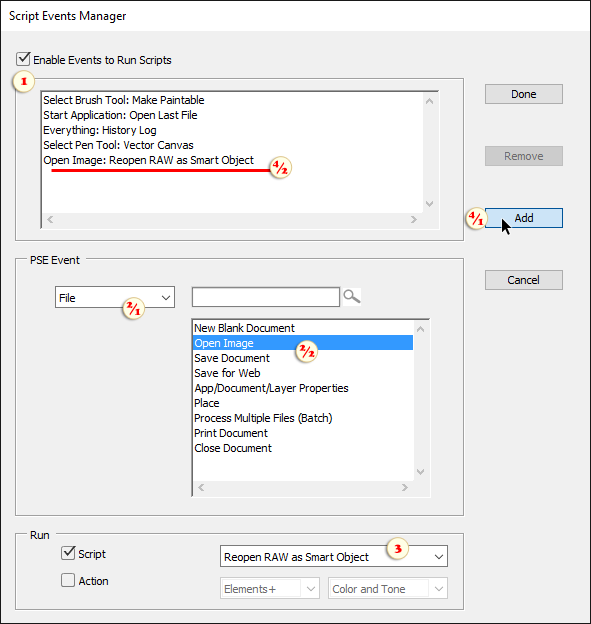Reopen RAW as Smart Object
![]() Opening a RAW photo as a linked smart object lets us -- if necessary -- reopen the ACR dialog and adjust the exposure, sharpening, or white balance settings (more about).
Opening a RAW photo as a linked smart object lets us -- if necessary -- reopen the ACR dialog and adjust the exposure, sharpening, or white balance settings (more about).
If you wish to open all your RAW files in this way, "Reopen RAW as Smart Object" script may come in handy.
1. Open "Script Events Manager" dialog and make sure that "Enable Events To Run Scripts" option is enabled (fig. 1).
2. Choose "File" category (fig. 2/1) and select "Open Image" event (fig. 2/2).
3. In the scripts dropdown menu, choose "Reopen RAW as Smart Object" item (fig. 3).
4. Click "Add" button (fig. 4/1) and make sure the new "Event: Script" line is available in the upper list (fig. 4/2).
From now on, if you accidentally open a RAW file with the regular "Open" command, the script closes the photo and reopens it as a linked smart object.
Attention: In PSE for Mac, "Open Image" event cannot be detected.