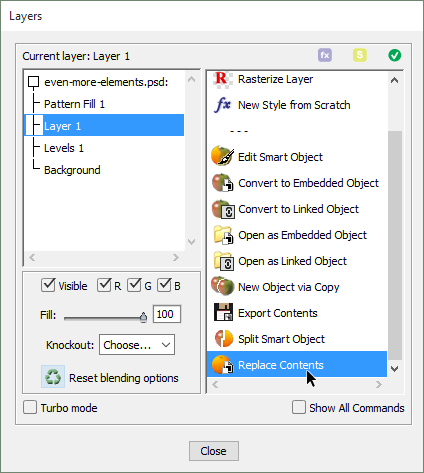This command lets you replace the contents of a smart object with any image file on your computer. This command lets you replace the contents of a smart object with any image file on your computer.
- Make sure, the wanted smart object is selected.
- Apply the "Replace Contents"
 command. command.
- In the "Place" dialog box that opens, choose a source file and click "Place". It may be a layered PSD, JPEG, RAW, or even PDF file.
- If necessary, adjust size and position of the the imported object.
|
 This command lets you replace the contents of a smart object with any image file on your computer.
This command lets you replace the contents of a smart object with any image file on your computer.