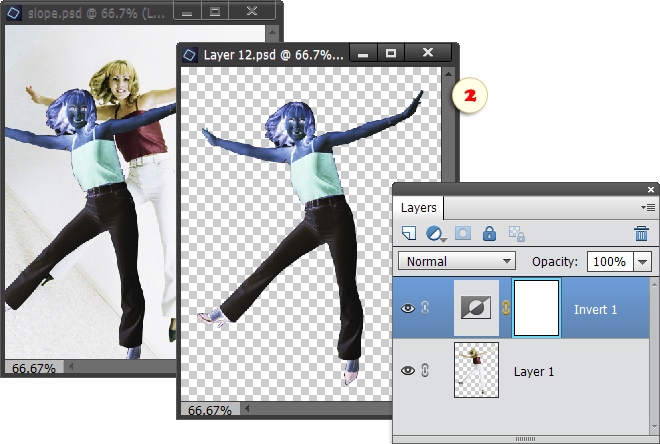Edit Smart Object
 This command lets you edit the contents of a smart object created with the Convert to Smart Object, Place as Smart Object, or Open as Smart Object commands*.
This command lets you edit the contents of a smart object created with the Convert to Smart Object, Place as Smart Object, or Open as Smart Object commands*.
- Select a smart object in the Layers list.
- Apply the "Edit Smart Object" command (fig. 1).
*Alternatively, you may call this command by double-clicking a smart object's name in the Layers list (left panel).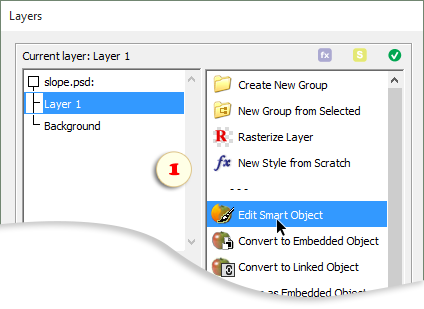
- In case the smart object contains a RAW photo, Adobe Camera RAW dialog opens. Modify the settings as needed and click "Done" button.
- Other smart objects open in a separate window as ordinary documents (on the screenshot 2 - "Layer 11.psd"). Edit the image as needed. (On the screenshot 2, the author has created adjustment layer "Invert".) Then save the edited smart object (File > Save).
The source smart object in the original document (in our example - "slope.psd") updates immediately.
NB In some cases the command may be unable to open a smart object for editing. A workaround for such objects is described here.