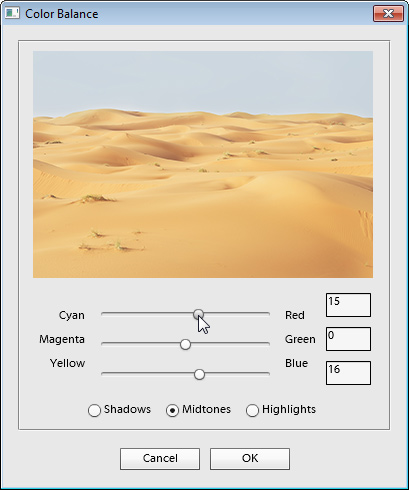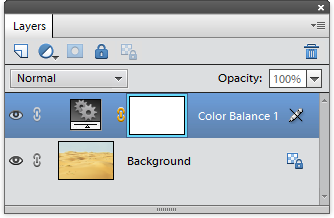Color Balance
 "Color Balance" is one of the most helpful color adjustment tools.
"Color Balance" is one of the most helpful color adjustment tools.
- If the edited document is layered select the uppermost layer in the Layers panel.
- Apply the "Color Balance" command.
- For example, to remove yellow color cast, you move the lowest slider "blue'ward"; to decrease cyan, you move the uppermost slider "red'ward" (screenshot).
- The radio-buttons under the sliders let you restrict edited tonal range. For instance, you can try to add some yellow in the image shadows and decrease this color in the highlights.
- Click "OK" to apply your adjustment.
There appears dialog box allowing you to redistribute image color. The logic of this tool is based on RGB color model. That is, by adding a primary - red, green, or blue - color, you reduce amount of its complementary - cyan, magenta, or yellow - color. And vice versa.
NB If the sliders "stick" to the cursor, don't move it during a second after releasing the mouse button.
If you need to modify the created adjustment layer's settings use Edit Adjustment Layer command.