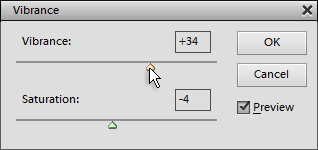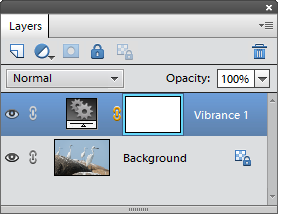Vibrance
![]() The "Vibrance" tool serves for fine-tuning the image saturation.
The "Vibrance" tool serves for fine-tuning the image saturation.
- Open a color image
- Run the "Color and Tone" script and apply the "Vibrance"
 command.
command.
In the dialog box that appears you may adjust the saturation in two different ways.
- The "Saturation" slider equally increases or decreases saturation of every pixel in your image.
- The "Vibrance" slider works more selectively. It increases the saturation of less saturated pixels more than the pixels that are already saturated.
For example, on the screenshot, increasing the "vibrance" value saturates the sky without significantly affecting the rest of the photograph.
- When ready, click "OK".
The adjustment appears in the Layers palette as a separate layer. So, you can mask unnecessary areas or reduce its opacity. If you need to modify the its settings use Edit Adjustment Layer command.