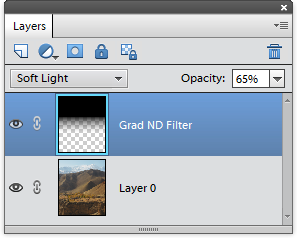Grad ND Filter
![]() This script imitates a graduated neutral density filter darkening the upper half of the picture.
This script imitates a graduated neutral density filter darkening the upper half of the picture.
To adjust the size of the darkened area after using the script, just press [Ctrl+T] keys (screenshot).
To change the filter density, adjust the opacity of the "Grad ND Filter" layer.