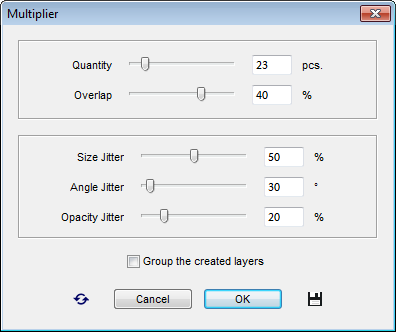Multiplier
![]() This script creates multiple copies of the current layer and modifies each "clone" for verisimilitude.
This script creates multiple copies of the current layer and modifies each "clone" for verisimilitude.
- Choose the source layer in the Layers panel or create a new one.
In the sample screenshot, the only real raspberry has been selected and copied from the "Background" to the "Layer 1".
- Launch the "Multiplier" script.
- In the dialog box that opens set the desired number of duplicates with the "Quantity" slider.
Please note that the larger this value is, the longer time the task requires.
- Set the "Overlap" value. In our example, the berries may overlap each other by up to 40%.
- Specify the "Size Jitter", that is, the acceptable scatter of the duplicates' sizes.
- The "Angle Jitter" is responsible for the layer rotation. In our example, the berries may swing to up to 30º.
- The "Opacity Jitter" slider defines the acceptable spread of the layer opacity.
- The "Group the created layers" option combines all the created layers into a layer group.
Note, though, that grouping hundreds of layers may take you quite a long time.