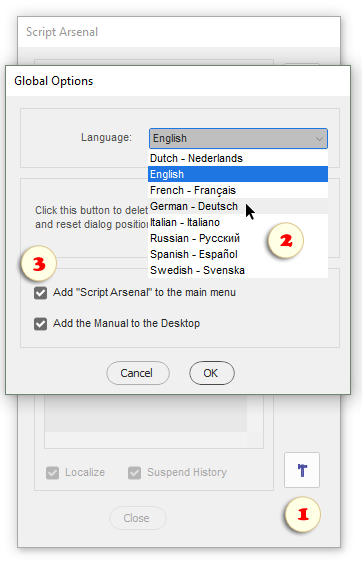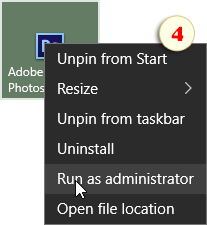Script Arsenal Setup
"Script Arsenal" is a set of scripts for various Photoshop tasks.
How to set it up:
1. Unzip the
2. In the Photoshop menu, go to "File > Scripts > Browse", navigate to the "Script Arsenal" folder and choose the "scriptArsenal.jsx" file.
3. In the dialog that opens, click the ![]() "Options" button (fig. 1).
"Options" button (fig. 1).
4. In the "Language" menu, choose a language for the "Script Arsenal" dialogs (fig. 2).
5. Make sure that "Add Script Arsenal to the main menu" option* is selected (fig. 3).
6. Click "OK" to confirm the settings.
7. Restart Photoshop and find the "Script Arsenal" in the menu: "File > Scripts > Script Arsenal"*.
*To enable this feature under Windows, you may need to run Photoshop as administrator (fig. 4).
For faster access to the script catalog, it is also recommended to assign to this script a keyboard shortcut and/or to add it into the Actions panel.