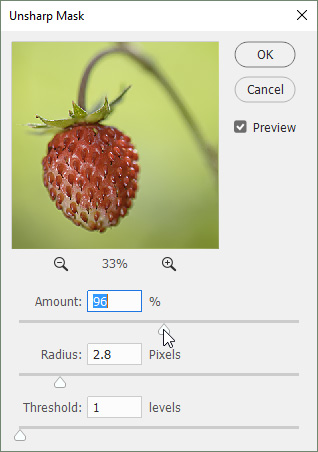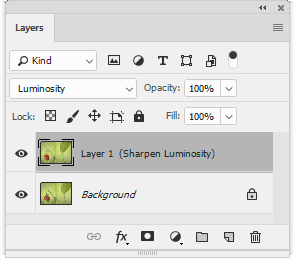Sharpen Luminosity
![]() As we know, sharpening filters may cause chromatic aberrations. That's why many Photoshop users resort to such a workaround:
As we know, sharpening filters may cause chromatic aberrations. That's why many Photoshop users resort to such a workaround:
- Converting the image to Lab mode.
- Sharpening the L (Lightness) channel with the "Unsharp Mask" filter.
- Reconversion to the initial color mode.
The "Sharpen Luminosity" script uses an alternative version of the described method.
- So, run the "Sharpen Luminosity" script.
- Define the suitable "Unsharp Mask" values with the sliders and click "OK".