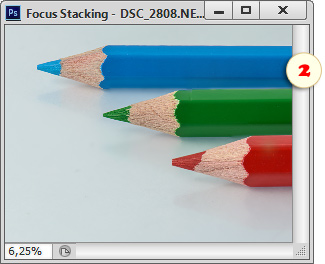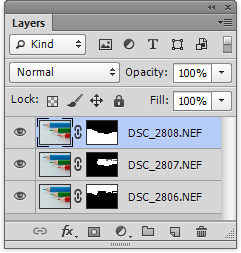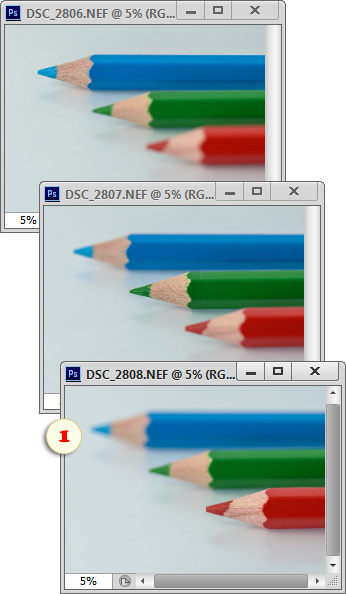Focus Stacking
![]() Combining a series of photos into a single image is often used for achieving a deeper depth of field. "Focus Stacking" script lets you accomplish this trick with a single click.
Combining a series of photos into a single image is often used for achieving a deeper depth of field. "Focus Stacking" script lets you accomplish this trick with a single click.
1. You beging with taking a series of pictures with different focal points. (Using a tripod is strongly recommended.)
In the example shown on the screenshot 1, the camera was first focused at the blue pencil (photo "DSC_2806"), then at the green pencil ("DSC_2807"), and at last, at the red one ("DSC_2808").
2. Open the taken pictures (and only them) in the PSE Editor.
3. Run "Focus Stacking" ![]() script.
script.
The result of combining the sample photos is shown on the screenshot 2.
Please, keep in mind that this method is a huge memory hog. When stacking many photos, you may need to reduce their size prior to running the script.