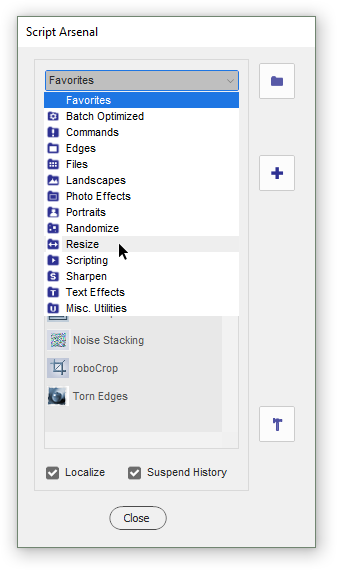About "Script Arsenal" Dialog
This dialog window is intended for easy access to the scripts in the "Script Arsenal" catalog folder.
First off, the dialog lets you explore the script catalog by selecting a desired category in the drop menu (screenshot).
To execute a script, you select it in the script panel and click the ![]() "Run" button. Or just double-click the script name in the list.
"Run" button. Or just double-click the script name in the list.
To read a short description of a script select it in the list and click the ![]() "Info" button. (In case the script's info is unavailable, the
"Info" button. (In case the script's info is unavailable, the ![]() button is not visible.)
button is not visible.)
In case, in the ![]() global options, you have selected a non-English language, the dialog shows the localized script names. To display the real file names instead, uncheck the "Localize" gadget at the dialog bottom.
global options, you have selected a non-English language, the dialog shows the localized script names. To display the real file names instead, uncheck the "Localize" gadget at the dialog bottom.
Note also that, in the History panel, executing a script is recorded as a single history state. To enable undoing individual steps taken by each script, uncheck the "Suspend History" option.