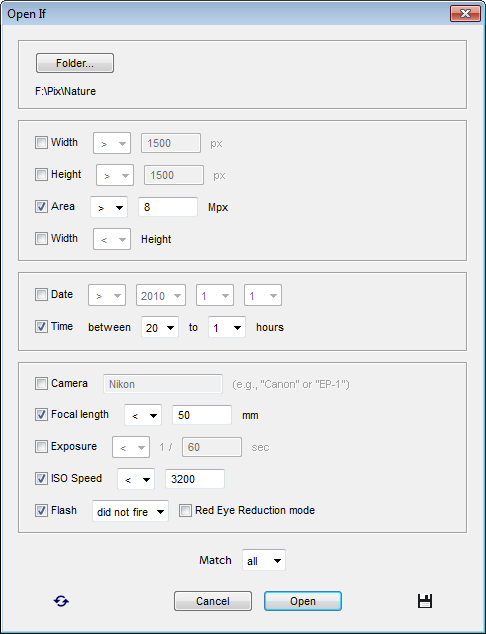Open If
![]() This script opens multiple graphic files meeting user defined specs.
This script opens multiple graphic files meeting user defined specs.
- First off, choose a source folder.
- If necessary, define some size-related parameters. For example, "Area greater than 8 Mpx" (screenshot), or "Width greater than Height" (that is, "landscape-oriented" images).
- In the third section, you can specify when the sought-for snapshots were taken. For example, on the screenshot the search range is limited to the night photos.
- In the fourth section, you can define the camera- and lens-specific options.
- Click the "Open" button to start the search.