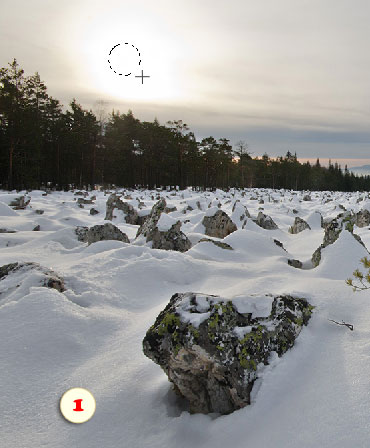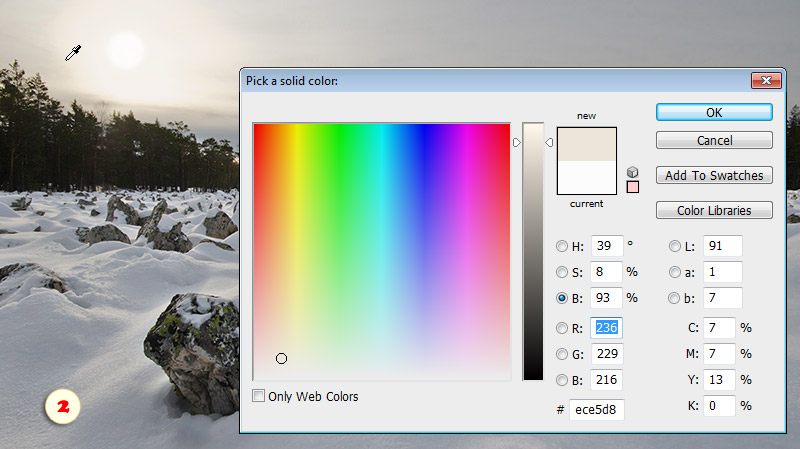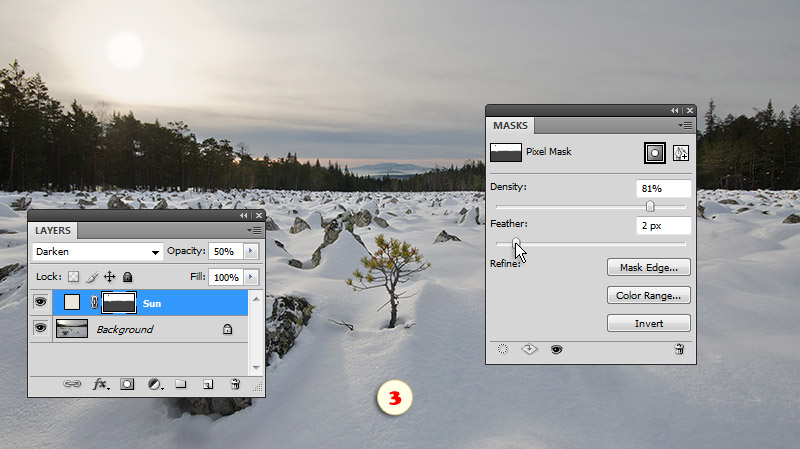Faux Sun
![]() Sometimes the sun spoils the photo with a formless white patch. One of the possible ways of saving the image is painting a sun from scratch.
Sometimes the sun spoils the photo with a formless white patch. One of the possible ways of saving the image is painting a sun from scratch.
If you can't do it on your own try the "Faux Sun" script.
1. In the middle of the white spot, select a circle with the ![]() Elliptical Marquee tool (fig. 1).
Elliptical Marquee tool (fig. 1).
2. Launch the "Faux Sun" script.
3. It opens the "Color Picker" dialog. Choose the most suitable color for the area around the sun's disk (fig. 2).
The color should be neither too light (otherwise the white sun won't stand out against it) nor too dark.
4. In case the color you've selected is visible on the areas it's not supposed to fill, hide the unnecessary parts by painting on the mask of the "Sun" layer with black color.
5. To adjust the fill color afterwards, double-click the thumbnail of the "Sun" layer.
6. To fade the produced effect reduce the fill layer opacity.
7. Also, you can adjust the sun disk edge sharpness by changing the "Feather" value in the "Masks" panel (fig. 3).