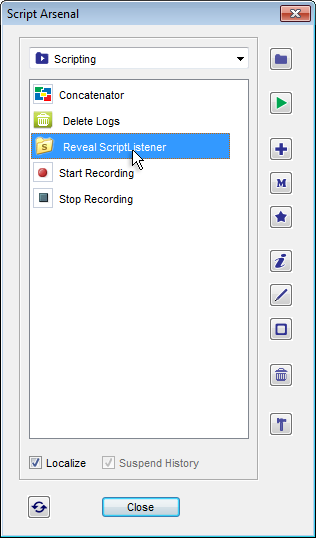Install ScriptListener Plug-in
The Photoshop distributive includes a plug-in that lets you record JavaScript* code, almost as easy as you record the actions.
*Photoshop for Windows also generates VBScript code. However, the "Script Arsenal" catalog doesn't support this kind of scripts.
By default, the plug-in isn't installed. To enable in Photoshop CS6, download the distributive from the Adobe site and unzip its contents to Photoshop's "Plug-ins" folder.
In PS CS5 and earlier, go to the Photoshop program folder and copy the "ScriptListener" file from "Scripting/Utilities" subfolder to "Plug-ins/Automate" subfolder.
You may simplify this task by running the "Reveal ScriptListener" ![]() script that opens the required folders / Web pages in separate windows.
script that opens the required folders / Web pages in separate windows.
After restarting Photoshop, the plug-in begin recording your activity. To view the result, find on your Desktop the "ScriptingListenerJS.log" file and open it with any text processor.
Please, note that the only way to stop recording is to uninstall the "ScriptListener" plug-in.