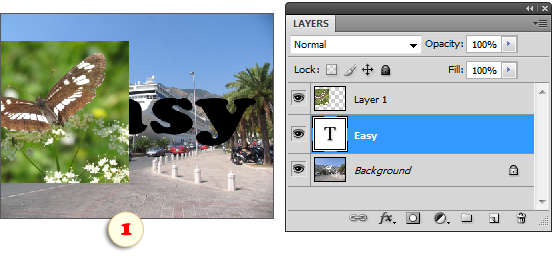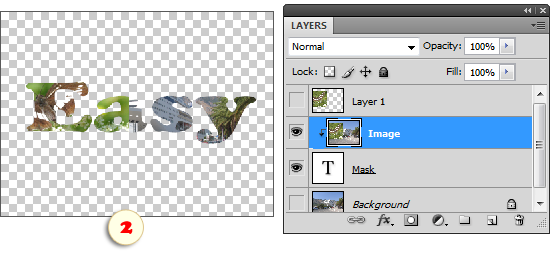![]() This utility creates a clipping mask from the current layer (serving as a mask) and the rest of composite image.
This utility creates a clipping mask from the current layer (serving as a mask) and the rest of composite image.
- In the Layers palette, select the "masking" (e.g., "shape" or "type") layer, as it's shown on the screenshot 1.
- Run the "Easy Clipping Mask" script.
- If necessary, adjust the position of the "Mask" and "Image" layers.