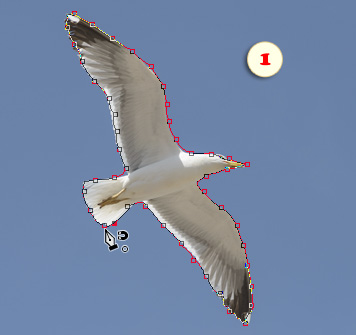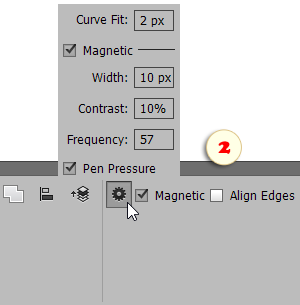Freeform Pen (PSE 10-14)
![]() Freeform Pen tool lets us draw lines by hand, the same way we do it with the
Freeform Pen tool lets us draw lines by hand, the same way we do it with the ![]() Pencil tool. The anchor points get created automatically.
Pencil tool. The anchor points get created automatically.
By checking "Magnetic" gadget in the Freeform Pen's options you dramatically change the tool's behavior. The path created with the ![]() Magnetic pen snaps to the object edges.
Magnetic pen snaps to the object edges.
This mode may be handy for outlining a contrasting object on a consistently colored background (fig. 1).
For precise tuning of the tool's sensitivity use the extra options on the Options bar (fig. 2).
Please, note that, as a rule, a shape drawn with this tool requires some further improvements: ![]() removing the excessive anchor points, correction
removing the excessive anchor points, correction ![]() of the point locations and adjustment
of the point locations and adjustment ![]() of the line curvatures.
of the line curvatures.