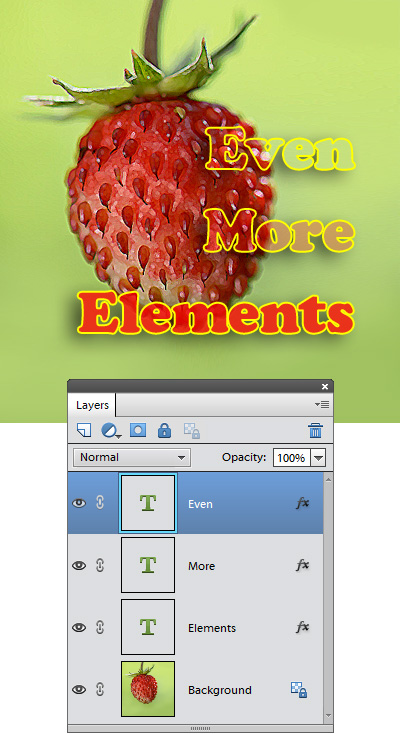Fill Opacity
First off, consider "fill opacity" -- an alternative method for reducing layer visibility. Unlike ordinary "opacity", "fill" doesn't fade layer styles. For example, you can hide an object and retain its "Drop Shadow" effect.
To control fill opacity in PSE, use "Fill Opacity" slider.
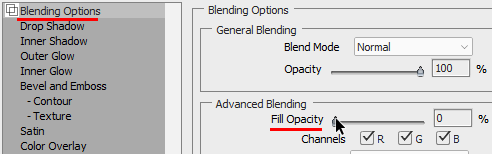
On the screenshot, the fill opacity of the text layer "Even" is reduced to 0%; the fill of the "More" layer is 25%; the fill of the "Elements" layer is 75%. In the meantime, the "Stroke" and "Shadow" effects of all the three layers stay equally opaque.
![]() A video-tutorial on this topic is available here.
A video-tutorial on this topic is available here.
Attention! When you apply the undocumented blending settings to a shape layer, the Custom Shape and other shape tools tend to remember the effect and apply it to follow-up vector layers.
To restore the normal behavior, just delete the layer style (Layer > Layer Style > Clear Layer Style).