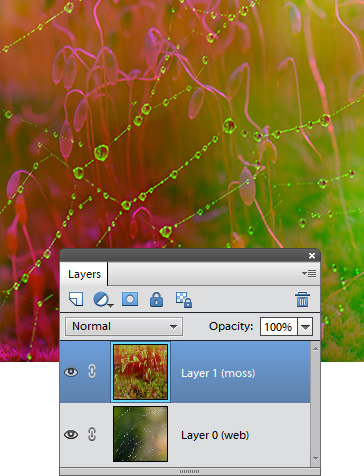Unblending Color Channels
Sometimes, we can you make cute visual effects by merely excluding channels of the current layer from blending with underneath layers.
You achieve this by unchecking "R" (Red), "G" (Green), or "B" (Blue) gadgets in the "Channels" line:
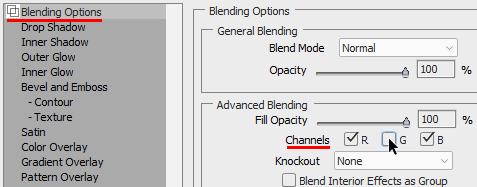
The screenshot exemplifies unblending the Green channel of the "Layer 1".