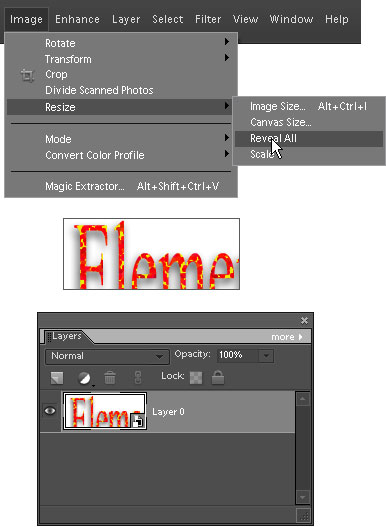It is common knowledge that scaling a raster image reduces its quality inevitably. However, after conversion a layer to smart object the file always keep its original graphic data.
That is, you may reduce such an object 20 times, and then change your mind and increase to the initial dimensions without loss of quality.
Another example is non-destructive cropping.
- Convert the Background layer to smart object.
- Cut a portion of the image with the Crop tool or "Image > Crop" command.
- Now you can pull the cropped areas of the layer into the visible area with the Move tool or show them with the "Reveal All" command (screenshot).