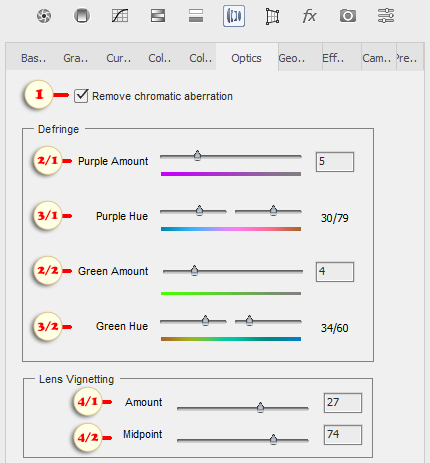Optics
![]() The "Optics" tab is intended for removal of lens-specific chromatic aberration and vignetting.
The "Optics" tab is intended for removal of lens-specific chromatic aberration and vignetting.
1. To enable the automatic removal of red-green and blue-yellow color shifts (lateral chromatic aberration), check "Remove Chromatic Aberration" gadget (fig. 1).
2. For removal of purple/green fringes (axial chromatic aberration) set the color suppression strength with "Purple amount" (fig. 2/1) or "Green Amount" slider (fig. 2/2).
3. If necessary, use "Purple Hue" (fig. 3/1) and "Green Hue" (fig. 3/2) sliders to extend or narrow the tool's color range.
![]() A video-tutorial on this topic is available here.
A video-tutorial on this topic is available here.
4. To reduce vignetting (lens edge darkening), brighten the corners with "Amount" slider (fig. 4/1).
To adjust the tool's range, use "Midpoint" slider (fig. 4/2).