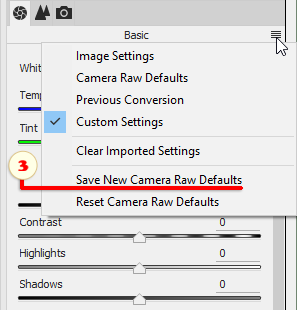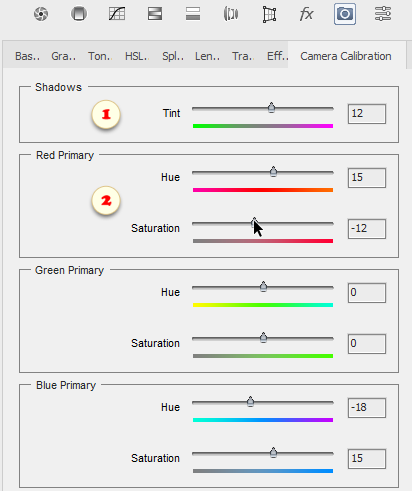Camera Calibration
![]() "Camera Calibration" tab allows to define how the ACR plug-in renders the color from your camera.
"Camera Calibration" tab allows to define how the ACR plug-in renders the color from your camera.
1. For example, if the darker areas of your photo are greenish, pull "Shadows" slider to the right (fig. 1).
2. Or, if the red color is much too vivid, adjust it with "Primary Blue" sliders (fig. 2).
3. If you want to apply the same calibration settings to all the photos from your camera:
- open a RAW file in PSE with the default settings (without any correction);
- open raw ![]() "RAW Corrections" dialog and accomplish the undocumented
"RAW Corrections" dialog and accomplish the undocumented ![]() camera calibration;
camera calibration;
- open the same photo in "Adobe Camera RAW" plug-in window;
- in the plug-in menu, select "Save New Camera Raw Defaults" option (fig. 3).