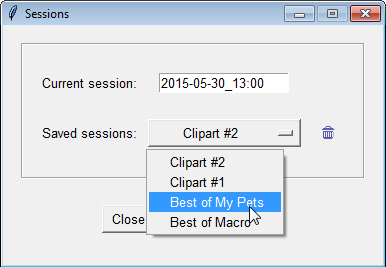Sessions
![]() If your projects require opening the same sets of files over and over again, you may need a session manager.
If your projects require opening the same sets of files over and over again, you may need a session manager.
The "Sessions" script lets you save lists of the currently opened files and batch-open images from the previously saved sessions.
To save a session:
- Launch the "Sessions" script.
- Optionally, edit the name in the "Current session" field (otherwise, the session will be named after the current date and time).
- Click the "Save" button.
To load a previously saved session:
- Choose an item from the "Saved sessions" menu (screenshot).
- Click the "Load" button.
To delete an unnecessary session:
- Select it in the "Saved sessions" menu (screenshot).
- Click the "Trash"
 button.
button.