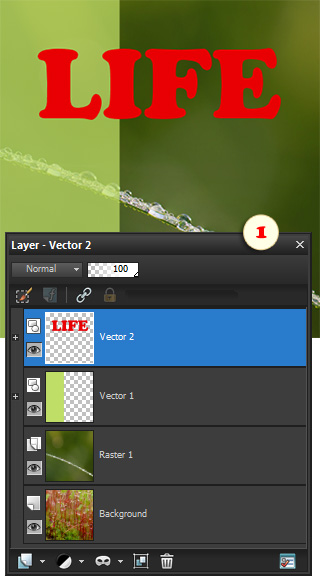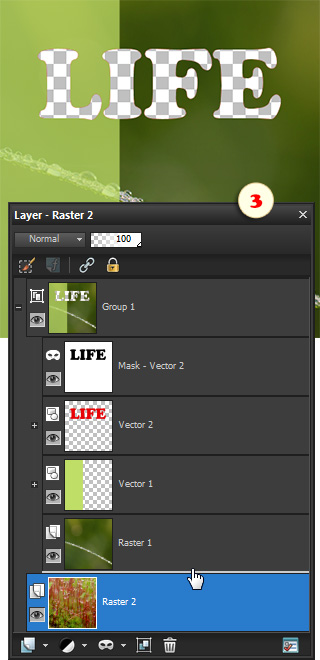Knockout
In Photoshop, "Knockout" is a blending option, turning a layer to a kind of a "mask" for all underlying layers except for the Background layer (more about).
The "Knockout" script reproduces this effect in PSP.
- Select a layer in the Layers panel that should serve as a mask. (On the screenshot 1, it's the text layer "LIFE".)
- Run "Knockout" script.
By default, the mask affects all the layers except for the botommost one (fig. 2).
- If you want to "punches through" the backward layer as well, drag it into the layer group (fig. 3).